Salam. I had installed Disqus plugin for my blog last year to improve the commenting system on my blog.
However since Disqus seemed to slow down my page load time, I’ve decided to remove it and revert to the standard WordPress commenting system. WordPress since the version 2.7 already have a threaded comment system, without having to install any third party plugins anymore.
Duplicated comments?
When I installed Disqus, Disqus imported and sync all of my comments into their server. I’m not sure what happened next. After a few months of trying out the plugin on my blog, I’m not really happy with the page load time and I’ve decided to uninstall it. At that time, I noticed that my older entries had duplicated comments.
How to fix it?
After looking around for some solution on the web (I was looking for a plugin) but to no avail, I tried to look into the database and my comment section to look for a pattern. There were two similar patterns of the duplicated comments.
- User agent : Disqus
- Email : commenter-name@anonymous.disqus.net
To make it easier, instead of listing down the comments based on the user agent, you can just list them by using their email. This is how I did it.
Warning: Don’t forget to make a backup of your database first.
1. Go to Comment Section.
2. In the search box, type ‘@anonymous.disqus.net’.
3. After it displayed the search result, you can verify which comment is duplicated or generated from Disqus.
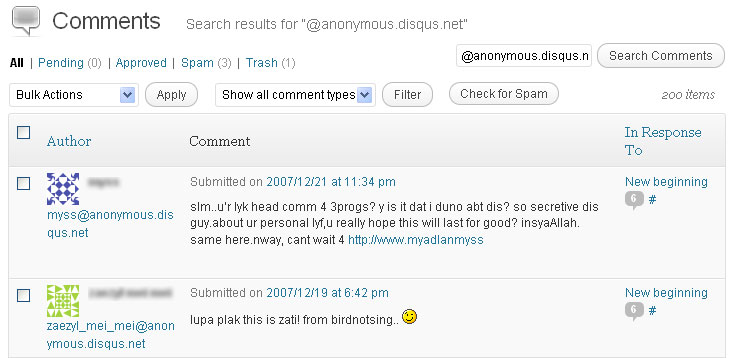
4. Check all boxes.
5. Choose ‘Move to Trash’ from the Bulk Action drop down and click the ‘Apply’ button.
6. Go to Trash and click ‘Empty Trash’ button.
I’m not saying that Disqus is not good. I still use it on my Tumblr blog. I also choose to comment using my Disqus account if I want to comment on any blog with Disqus platform.